Using Google Alerts
 Want an easy way to keep tabs on your published articles? Would you like to receive the latest information on a topic or person that you're writing about, delivered right to your e-mail inbox? Just create some Google Alerts—a service offered to people who have Google accounts. (To get a Google account, go to their home page and sign up.).
Want an easy way to keep tabs on your published articles? Would you like to receive the latest information on a topic or person that you're writing about, delivered right to your e-mail inbox? Just create some Google Alerts—a service offered to people who have Google accounts. (To get a Google account, go to their home page and sign up.).You choose the search terms for your alerts, then you receive automatic e-mails when there are new Google results. The different types of alerts include news (the latest news articles about your topic), web (the latest web pages that contain your search terms), blogs (posts that contain your search terms), comprehensive (the latest results from multiple sources), video (the latest videos with your search terms), and groups (posts from your Google groups). It's up to you whether you'd like daily, weekly, or "as it happens" alerts.
I've been experimenting with the program, just to see how it works. I set up a weekly alert using my city's name, to get local news and find out about blog discussions. I also set up a daily alert for my name, as well as the titles of several articles I've written that appear online. From this test, I've learned that it's a good idea to put full names and titles (any search with multiple key words) in quotes, to get the most accurate results.
Though I haven't tried it yet, there's also an advanced search function, which can help narrow your results even further. For example, you can include information to find web pages that have "all these words" or "this exact wording or phrase" or "one or more of these words"...but don't show pages that have "any of these unwanted words." You can also set up a search within a certain site or domain.
Have you been using Google alerts? Feel free to chime in!
--Marcia Peterson
Labels: Google alerts, Marcia Peterson, research, Tips
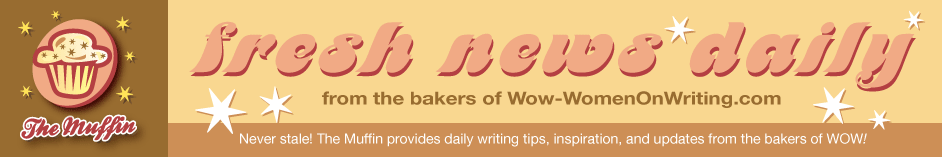

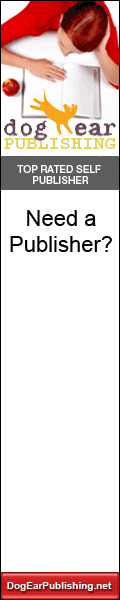
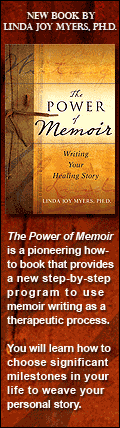
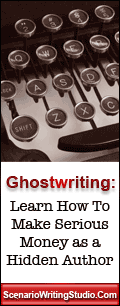
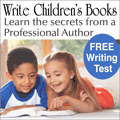

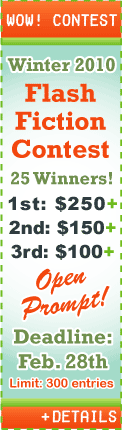
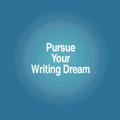



2 Comments:
I use Google Alerts too. Right now, I have it set up with my name Margo Dill, and I also have the web address of my blog: https://margodill.com/blog/. That way I can see whenever my name or byline is mentioned and when someone else links to my blog. It is quite exciting to get these alerts in your inbox. I have a friend who wrote a book to go along with a passage in the Bible. He has a Google alert set up for that Bible passage. Whenever he sees that a minister is doing a sermon series on that passage or a blog is mentioning it, he targets them with information about his book to hope for future purchases. I plan to do that with my historical fiction book when I get my release date. I think that is a great marketing idea.
Great post!
Margo
I also use Google Alerts. Like Margo says, it's so exciting when I get an alert in my mailbox! It reaffirms my existence. I currently have alerts set up for my name and business, but I never thought about using it for topics I'm interested in. Genius!
Post a Comment
Links to this post:
Create a Link
<< Home