Hung up on MS Word’s Tools? You’re not Alone!
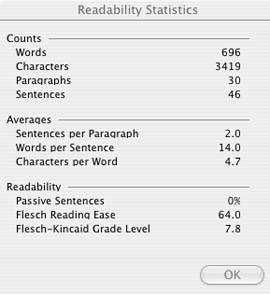
Whatever article I’m writing, the little MS Word leprechaun gets into my head. I don’t know if you all do this, but if you don’t, I’m sorry to have mentioned it!
I specifically use it to check for passive sentences, and I challenge myself to get 0% in every article I write. Most of the time this is impossible because MS Word doesn’t understand phrases and terms that are common to us, but not real to them. For instance, it still doesn’t consider “blogging” a real word. And we know it most certainly is!
The Readability Statistics of MS Word includes:
• Counts: the number of words, characters, paragraphs, and sentences in the document.
• Averages: average sentences per paragraph, words per sentence, and characters per word.
• Readability statistics: percentage of passive sentences in the document, Flesch Reading Ease score, Flesch-Kincaid Grade Level.
To view these statistics and to make sure your writing is easy to read for the web, a blog post, or article you submit, here are some basic instructions:
• Go to the Tools menu and select Options.
• Click the Spelling & Grammar tab.
• Tick the Check grammar with spelling and Show readability statistics checkboxes.
• Click OK.
• Go to the Tools menu and select Spelling and Grammar (or with a Mac, select Show Readability Statistics.)
Now you can join the fun! Take an article you recently wrote, open it up in MS Word, and click on “Spelling and Grammar.” You’ll see a list of readability statistics. Here’s where I cross my fingers and expect to see 0% passive sentences. (So far, so good!)
Figuring out what the Statistics Mean:
Counts:
Words come first: This is always helpful when submitting an article to a publication, contest, or even trying to figure out how many words are in your blog post. This tool also counts the number of characters (a handy tool for meta-tags and SEO), how many paragraphs you’ve written, and how many sentences.
Averages:
Sentences Per Paragraph: When writing for the web you want to make sure that each paragraph is tight, and contains the least amount of sentences to make it digestible for web-friendly reading. Think of it in small chunks with easy-to-pick-out information contained in each paragraph.
Words Per Sentence: This section has a lot to deal with the readability level. For some reason, the shorter the sentences, the higher the Flesch-Kincaid Grade Level score. A general rule is that there should be no more than 15-20 words per sentence. Go figure.
Now, onto my favorite (and addicting) part...
Figuring out what the Readability Statistics Mean:
This area is all about your writing style and how it relates to your readers.
Passive Sentences: The statistics state that if the percentage is higher than 15% then you’ve written something pretty terrible and completely mushy in language. Like I said, this is my challenge in every article that I write. I strive for 0% and pretty much hit it every time when I’m writing an article, sans interview. Believe it or not, so far this article is at 0%--even with all my adjectives!
Flesch: If the Flesch Reading score is greater than 65%, or the Flesch-Kincaid Grade Level score is greater than 5-7 (for younger readers), 5-9 (general readers), or 7-12 (literary readers) then you need to reexamine your article and see if it’s fit for the publication you’re writing it for.
The Flesch levels also count for reading speed. The simpler and shorter the sentence the higher the score. With our readers, I don’t necessarily account for these statistics, because you’re all writers! But when writing for a younger publication, or copywriting, or a general blog, you may want to consider these numbers.
Challenge:
Open up an article you recently wrote, or a blog post.
Tell us the percentages of your Passive Sentences, Flesch Reading Score, and Flesch-Kincaid Grade Level.
Pretty soon you’ll be addicted to judging your articles on Passive Sentences! Even with all this blabbering, I had to make a point. It’s not that hard to rearrange your sentences to come out hitting 0%. Now I challenge you to make a 0% passive sentence article!
(See this article's statistics in the picture above)
Labels: Contest Word Count, finding Passive Sentences, grammar, MS Word, Readibility tools
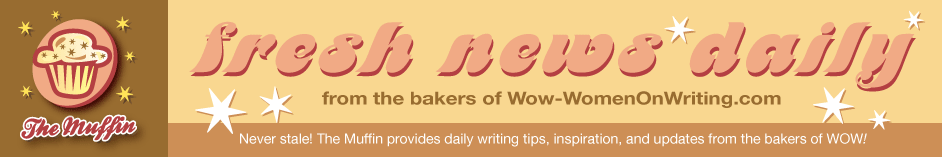

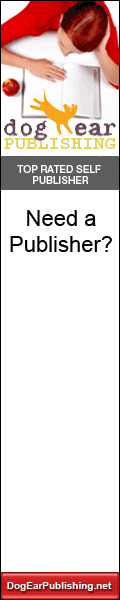
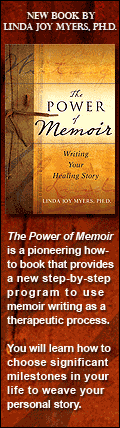
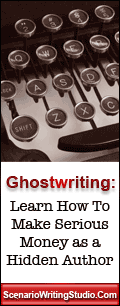
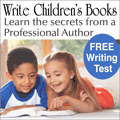

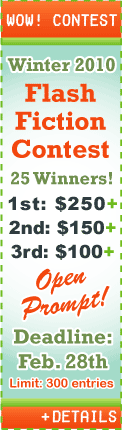
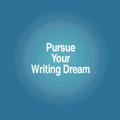



5 Comments:
A positively "active" post, Angela! I alway try to keep my writing active rather than passive. But I've noticed it's much easier to stay at 0% in a blog post than it is in a full-lenghth article.
I tested my last blog (before the list), "Going Seamless," and I came up with 0% passive, 67.2% reading scale, and 7.2 grade level. I guess that means that I have an active voice, part babble? LOL. This could be very addicting. I'll have to check articles some day, too. Thanks!
Well, for starters, my first thought after I read this post was--"Hey! My Word version doesn't have that!" How could I possibly be missing out on more cool stuff to obsess about!
So, I spent about 30 minutes poking around trying to find and then figure out how to "turn on" that function. I probably got it set up much quicker than I realized because I thought it would show up as a Tools selection, but then I realized you actually have to run the spell/grammar check on a document before you see it tally the stats. DOH!
I haven't used it to check any articles yet, but I did use it on the spoken-word performance piece I'm doing tonight.
No passive sentences. (I think I'm pretty good about those anyway.) My readability was 89% with 10 words per sentence. The grade level was 3.4! But I guess that's good because I'll be the one reading it! LOL
Great post!
I'm going to run over to my blog and start analyzing my posts. Then on to my memoirs. My Editor will thank you!
blessings,
julia
julia ward - a BLINDING heart - a writer's blog
www.ablindingheart.com
Annette,
Geez woman, you always crack me up! When you said: "How could I possibly be missing out on more cool stuff to obsess about!" Dudette, that is soooo you. ;-) Oh, and your grade level is awesome! They say the lower the score the better. The readability... hmmm, but you know that MS Word is not all it's cracked up to be. We writers use intricate, complicated sentences, no?
BTW, I hope you have a FANTASTIC show tonight! I know you will! You are awesome... spoken word gives me the jitters... LOL.
Sue,
I TOTALLY know what you mean about lengthy articles. It's hard especially when you're writing non-fiction articles because we tend to use "you" a lot. And that hurts the passive percentages. Those lengthy articles I try to keep down around 5-6%. Interviews don't count, of course, because you can't really change someone's voice.
Julia,
Great to hear from you, luv! You HAVE to tell me more about your memoirs soon. ;-) Do a guest blog post sometime! And hey, don't worry too much when it comes to that... with lengthier works you can become overwhelmed with trying to hit those percentages. Take it one chapter at a time.
PS. A good way to find out which paragraph or sentence is causing your passive percentage is:
-- Take what you wrote, copy-paste the first paragraph into another doc, and if that's fine, move onto the next.
-- Paste the next, and so on, until you find which paragraph is causing the problem.
-- You can quickly identify the passive sentence by deleting one sentence in the paragraph at a time.
-- When you find the culprit, see if you can find better word choices for that sentence.
-- Try again, and see what happens!
But remember: don't take it too seriously, but DO try to stay under 15%. No one can have 0% all the time... that would be crazy! Read aloud whenever in doubt.
Have fun!
Hugs,
Ang
Love the stats and have used them a while. But as much as it is preached that you should avoid passive tense, there are times when it serves a purpose.
Specifically, if you want to move a word to the end of a sentence for emphasis, passive construction works.
Dave hit the ball.
The ball was hit by Dave. Not by Jane.
Depends on what you want to emphasize.
dP
Post a Comment
Links to this post:
Create a Link
<< Home